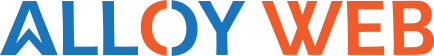Improving the page speed of your WordPress website is crucial for providing a better user experience and optimizing your site for search engines. Here are several steps you can take to increase your WordPress website’s page speed:
1. Choose a Fast Hosting Provider:
Opt for a reputable and fast hosting provider. Managed WordPress hosting or a VPS can offer better performance than shared hosting.
2. Optimize Images:
Compress and optimize images using tools like Photoshop, TinyPNG, or WP Smush before uploading. Consider lazy loading to load images as users scroll.
3. Minimize HTTP Requests:
Reduce external requests by combining CSS and JavaScript files. Avoid excessive use of external fonts and scripts.
4. Use a Content Delivery Network (CDN):
Utilize a CDN to store static assets on servers worldwide. This reduces server-to-user distance and improves loading times.
5. Implement Browser Caching:
Store a cached version of your site on users’ devices. Use caching plugins like W3 Total Cache or WP Super Cache.
6. Minify CSS, JavaScript, and HTML:
Remove unnecessary characters and comments from your code. Plugins like Autoptimize can help with minification.
7. Reduce Redirects:
Minimize redirects to prevent extra HTTP requests and load time increases. Ensure existing redirects are necessary.
8. Optimize Database:
Clean your WordPress database by removing drafts, spam comments, and unnecessary data. Use plugins like WP-Optimize.
9. Choose a Lightweight Theme:
Opt for a theme optimized for speed. Avoid themes with excessive features that can slow down your site.
10. Limit or Replace Plugins:
Regularly review plugins and deactivate/delete those not in use. Choose all-in-one solutions when possible.
11. Optimize Fonts:
Limit font styles and variations. Consider using system fonts or web-safe fonts to reduce load times.
12. Enable GZIP Compression:
Enable GZIP compression on your server to reduce asset sizes. This speeds up loading times for users.
13. Optimize Above-the-Fold Content:
Focus on optimizing content above the fold for quicker initial loading. Prioritize what users see first.
14. Monitor and Test:
Regularly monitor site speed using tools like Google PageSpeed Insights, GTmetrix, or Pingdom. Test after changes for improvements.