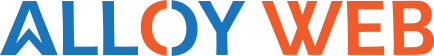Creating a Google My Business (GMB) listing can really help you get found by clients, especially those local to Hong Kong. Here’s a quick guide on how to set one up:
Step 1: Sign In or Create a Google Account
- If you don’t have a Google account, you’ll need to create one. If you already have one, just sign in.
Step 2: Go to Google My Business
- Head over to Google My Business.
Step 3: Start the Signup Process
- Click on the “Manage Now” or “Sign In” button.
Step 4: Enter Your Business Name
- Type in the name of your freelance project management business.
Step 5: Choose the Category
- Pick the category that best describes your business, like “Consulting” or “Project Management Service.”
Step 6: Add Location Details
- You’ll be asked if you want to add a location. Given that you’re a freelancer, you might want to skip adding a physical location. But if you have an office, go ahead!
Step 7: Add Service Areas (Optional)
- If you service clients in specific areas, you can add those in this section.
Step 8: Add Contact Details
- Input your business phone number and website URL.
Step 9: Finish and Verify
- Click on “Finish” and choose a verification option. You can verify via a postcard, phone, email, or instant verification (if you’ve already verified your business’s website with Google Search Console).
Step 10: Complete Your Profile
- Once verified, go back to your Google My Business dashboard and complete your profile. Add photos, services, hours of operation, etc.
And you’re all set! Remember to regularly update your listing and respond to reviews to make the most out of your GMB profile.