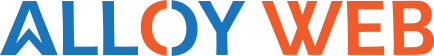In today’s digital age, communication has been revolutionized by instant messaging platforms like WhatsApp. Whether you’re a business owner, a blogger, or just someone who wants to make it easier for others to reach out, creating a WhatsApp link with a pre-filled message can be incredibly useful. This guide will walk you through the process of creating such a link, enabling you to enhance user experience and engagement.
Why Use a WhatsApp Pre-Filled Message Link?
WhatsApp has become a ubiquitous messaging platform, connecting billions of users worldwide. A pre-filled message link eliminates the friction of composing a message manually and encourages direct communication. Whether you want users to inquire about your products, services, or simply want to share information, a pre-filled message link streamlines the process and increases the likelihood of receiving responses.
Step-by-Step Guide to Creating a WhatsApp Pre-Filled Message Link
Creating a WhatsApp pre-filled message link is straightforward. Follow these steps:
Step 1: Gather the Recipient’s Phone Number
Before creating the link, you’ll need the recipient’s phone number. Make sure you have the full phone number, including the country code, but without any ‘+’ or ‘0’ prefixes. For instance, if the number is +1 (123) 456-7890, you would write it as 11234567890.
Step 2: Construct the Link
The pre-filled message link follows a specific structure. Here’s how to create it:
<a href="https://api.whatsapp.com/send?phone=PHONE_NUMBER&text=MESSAGE_TEXT" target="_blank">Send WhatsApp Message</a>Replace PHONE_NUMBER with the recipient’s phone number from Step 1 and MESSAGE_TEXT with the message you want to pre-fill. Keep in mind that spaces in the message need to be represented as %20 in the URL.
Step 3: Implement the Link
Insert the constructed link into your website, blog post, email, or any other online platform. You can use it as a simple text link or wrap it around a button for a more appealing call-to-action.
Practical Applications of WhatsApp Pre-Filled Message Links
- Business Inquiries: If you’re a business owner, placing a pre-filled message link on your website can encourage potential customers to reach out for inquiries about products or services.
- Event RSVPs: For event organizers, a pre-filled message link can help attendees confirm their attendance or ask questions about the event.
- Customer Support: Incorporating the link into your support page allows users to quickly get in touch with your customer service team for assistance.
- Content Sharing: Bloggers and content creators can use pre-filled message links to make it easy for readers to share their content with friends and family.
- Personal Invitations: When planning gatherings or parties, send out pre-filled message links to invitees, making RSVPs hassle-free.
Benefits of Using WhatsApp Pre-Filled Message Links
- Saves Time: Users can connect with you or initiate a conversation without the need to type out a message, saving time and effort.
- User-Friendly: Pre-filled message links enhance user experience by simplifying the communication process, particularly on mobile devices.
- Increased Engagement: The convenience of a pre-filled message encourages users to initiate conversations, leading to higher engagement rates.
- Direct Connection: By providing a direct line of communication, you can establish a more personal connection with your audience.
- Call-to-Action: Placing the link strategically with a compelling call-to-action can drive specific actions from your audience.
Best Practices for Using WhatsApp Pre-Filled Message Links
- Clear Call-to-Action: Use persuasive and clear language to encourage users to click on the link.
- Relevant Messaging: Craft a message that aligns with the purpose of the link and provides context.
- Test the Link: Before deploying the link, test it to ensure it works correctly on different devices and browsers.
- Privacy Considerations: If you’re using pre-filled links for business purposes, respect user privacy and ensure compliance with data protection regulations.
- Regular Updates: If the pre-filled message content changes over time, update the link accordingly to maintain relevance.
Conclusion
Creating a WhatsApp pre-filled message link is a valuable tool in enhancing communication and engagement. It simplifies the process of initiating conversations, making it easier for users to reach out and connect. From business inquiries to event RSVPs, the applications are diverse and impactful. By following the step-by-step guide and adhering to best practices, you can effectively leverage pre-filled message links to streamline communication, foster engagement, and provide a more user-friendly experience. Embrace this simple yet powerful feature to unlock new avenues of interaction and convenience in the digital realm.