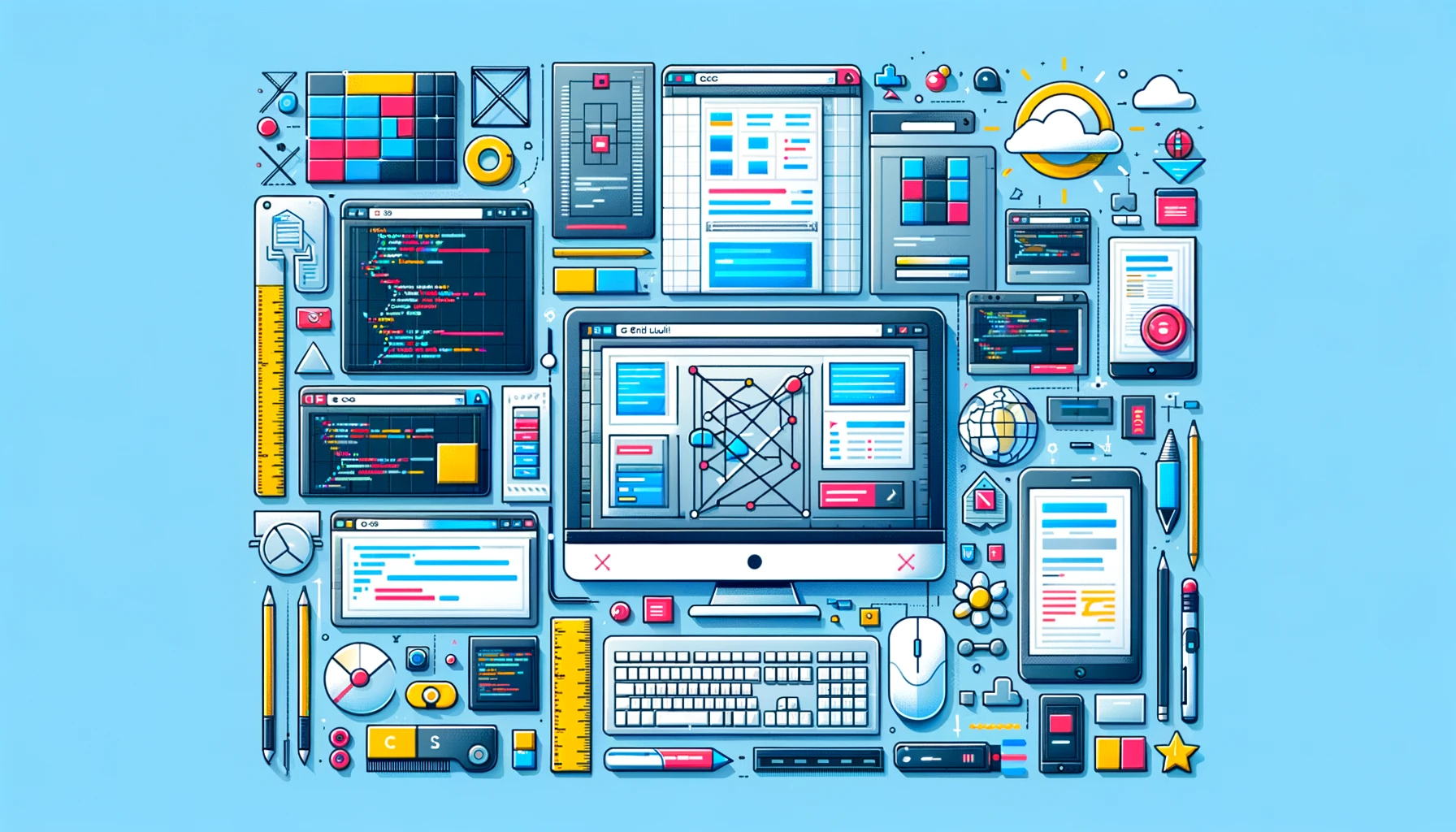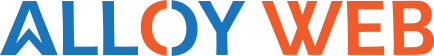“Grid: A Comprehensive Guide to CSS Grid Layout” provides an in-depth exploration of the CSS Grid Layout, a powerful two-dimensional system that enables web developers to create complex, responsive web designs with ease. This guide is designed for both beginners looking to understand the basics and seasoned developers seeking to harness the full potential of CSS Grid. Here’s an outline of what such a guide could cover:
Introduction to CSS Grid
- Overview of CSS Grid and its significance in modern web design.
- The evolution of layout techniques leading up to Grid.
- Basic terminology and concepts (grid container, grid item, grid line, grid track, grid cell, grid area).
Getting Started with Grid
- Setting up your first grid: defining a container and adding items.
- Understanding the
display: grid;andgrid-template-columns;andgrid-template-rows;properties. - A simple example to demonstrate the basics.
Grid Layout Fundamentals
- Grid Lines: How to place items using grid line numbers.
- Grid Areas: Defining areas within your grid and assigning items.
- Fractional Units (fr): Utilizing fractional units for flexible layouts.
- Repeat Notation: Simplifying grid definitions with
repeat(). - Minmax Function: Creating responsive tracks with
minmax().
Advanced Grid Techniques
- Nested Grids: Building complex layouts with grids inside grids.
- Grid Alignment and Justification: Controlling the alignment of grid items and tracks (
align-items,justify-content, etc.). - Auto-Fill vs. Auto-Fit: Responsive layouts with automatic placement.
- Using Grid with Media Queries: Enhancing responsiveness.
Practical Examples and Use Cases
- Building a photo gallery.
- Creating a responsive article layout.
- Implementing a complex web application dashboard.
Common Mistakes and How to Avoid Them
- Debugging common issues in grid layouts.
- Tips for cross-browser compatibility.
Beyond the Grid: Integrating with Other CSS Layouts
- Combining Grid with Flexbox for more control.
- Utilizing CSS Variables in Grid layouts for dynamic designs.
Resources and Tools
- Browser DevTools for Grid debugging.
- Online resources and tutorials for further learning.
- Libraries and frameworks that complement CSS Grid.
Live Example: Simple Photo Gallery with CSS Grid
HTML Structure:
<div class="gallery">
<div class="photo" style="background-image:url('photo1.jpg');"></div>
<div class="photo" style="background-image:url('photo2.jpg');"></div>
<div class="photo" style="background-image:url('photo3.jpg');"></div>
<div class="photo" style="background-image:url('photo4.jpg');"></div>
<div class="photo" style="background-image:url('photo5.jpg');"></div>
<!-- Add more photos as needed -->
</div>
.gallery {
display: grid;
grid-template-columns: repeat(auto-fit, minmax(250px, 1fr));
grid-gap: 10px;
padding: 10px;
}
.photo {
background-size: cover;
background-position: center;
height: 200px; /* Adjust based on preference */
}
Explanation:
- The
.galleryclass is set todisplay: grid;, turning it into a grid container. grid-template-columns: repeat(auto-fit, minmax(250px, 1fr));creates a responsive grid where each column is at least250pxwide but can grow to fill available space (1fr). Theauto-fitkeyword adjusts the number of columns based on the container’s width, ensuring the gallery is responsive without the need for media queries.grid-gap: 10px;adds space between grid items.- Each
.photodiv uses a background image for demonstration. Adjust thebackground-imageURL to point to your photos. background-size: cover;andbackground-position: center;ensure the photos cover the grid item area fully and are centered.
This example demonstrates how to use CSS Grid to create a responsive photo gallery. By adjusting the grid-template-columns property, you can easily customize the layout to suit different content types or design needs. CSS Grid’s power lies in its simplicity and flexibility, allowing for complex layouts with minimal code.
Conclusion
- The future of CSS Grid and web layout.
- Encouragement to experiment and build with Grid.
This comprehensive guide aims to arm developers with the knowledge and skills needed to confidently use CSS Grid in their projects, pushing the boundaries of web layout design. Whether you’re building simple interfaces or intricate web applications, CSS Grid offers the tools to create visually appealing, adaptable, and efficient designs.