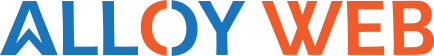In the world of WordPress development, maintaining the security and integrity of your website is of paramount importance. Unfortunately, malware attacks are a prevalent threat that can compromise your WordPress website’s functionality, data, and reputation. In this guide, we will delve into the process of removing malware from a WordPress website, highlighting the key steps to ensure a successful recovery. Whether you’re a WordPress developer, website owner, or seeking professional malware removal services, understanding these essential techniques can be invaluable.
I. Recognizing the Signs of Malware
Before initiating the malware removal process, it’s crucial to identify the presence of malware on your WordPress website. Common signs include:
- Unexpected Behavior: Unusual website behavior such as slow loading times, redirects to suspicious websites, or unauthorized content changes.
- Search Engine Warnings: Google and other search engines may flag your website as potentially harmful, leading to a decrease in search rankings.
- Unwanted Pop-ups: If your site displays pop-ups or advertisements without your consent, it could be a sign of malware.
- Suspicious Code: Inspect your website’s source code for unfamiliar or malicious code snippets.
II. Preparing for Malware Removal
Before diving into the removal process, take the following preparatory steps:
- Backup Your Website: Create a complete backup of your website’s files and database. This ensures that you can restore your website to its original state if anything goes wrong during the removal process.
- Isolate the Website: If your hosting environment supports it, take your website offline to prevent further malware spread to visitors.
III. Manual Malware Removal Steps
If you are experienced with WordPress development and have identified the malware, you can attempt manual removal:
- Identify Malicious Files: Scan your website’s directories for suspicious files, particularly in the themes, plugins, and uploads folders. Delete any files that you can confirm are malicious.
- Update Everything: Ensure your WordPress core, themes, and plugins are up to date. Outdated software can be vulnerable to attacks.
- Change Passwords: Change all passwords associated with your WordPress website, including admin accounts, FTP, and hosting accounts.
- Scan and Clean the Database: Malware might insert malicious code into your database. Use tools like phpMyAdmin to scan and clean the database for any suspicious entries.
- Check .htaccess and wp-config.php: These files can also be targeted by malware. Inspect them for unfamiliar code or redirects.
- Scan Server Logs: Examine your server logs for unusual activity and IP addresses that are accessing your site suspiciously.
IV. Using Malware Removal Plugins
For those who are not experienced WordPress developers, using malware removal plugins can simplify the process:
- Install a Trusted Plugin: Choose a reputable malware scanning and removal plugin from the WordPress repository, such as Sucuri, Wordfence, or MalCare.
- Scan Your Website: Run a comprehensive scan to identify malicious files, code, and potential vulnerabilities.
- Follow Recommendations: Most plugins will provide step-by-step instructions for removing detected malware. Follow their guidance carefully.
- Regular Scans: Schedule regular scans to ensure your website stays malware-free and protected.
V. Seeking Professional Malware Removal Services
If the manual process or plugin-based approach seems daunting, you can always opt for professional malware removal services:
- Research and Select a Service: Look for companies specializing in WordPress malware removal. Read reviews, ask for recommendations, and assess their expertise.
- Share Details: Provide the service with all relevant information about your website’s issue. The more information they have, the better they can assist you.
- Backup Your Website: Before granting access to your website, ensure you have a backup in place.
- Review and Prevention: Once the malware is removed, work with the service to understand how the malware infiltrated your site and take preventive measures to avoid future attacks.
VI. Preventive Measures for Future Security
After successfully removing malware from your WordPress website, it’s essential to implement preventive measures:
- Regular Backups: Continuously back up your website to easily restore it in case of future malware attacks.
- Update Everything: Regularly update your WordPress core, themes, and plugins to ensure you’re using the latest, most secure versions.
- Strong Passwords: Enforce strong passwords for all user accounts associated with your website.
- Security Plugins: Install security plugins like Wordfence or Sucuri to actively monitor and protect your website.
- Web Hosting: Choose a reputable web hosting provider that offers strong security measures and regularly updates server software.
Conclusion
In the world of WordPress development, malware removal is a critical skill to possess. Whether you opt for manual removal, use plugins, or seek professional services, the goal is to ensure your WordPress website remains secure and free from malicious threats. By recognizing the signs of malware, preparing for removal, and implementing preventive measures, you can safeguard your website’s integrity, protect user data, and maintain a positive online reputation. Remember, proactive security measures are key to a successful and thriving WordPress website.