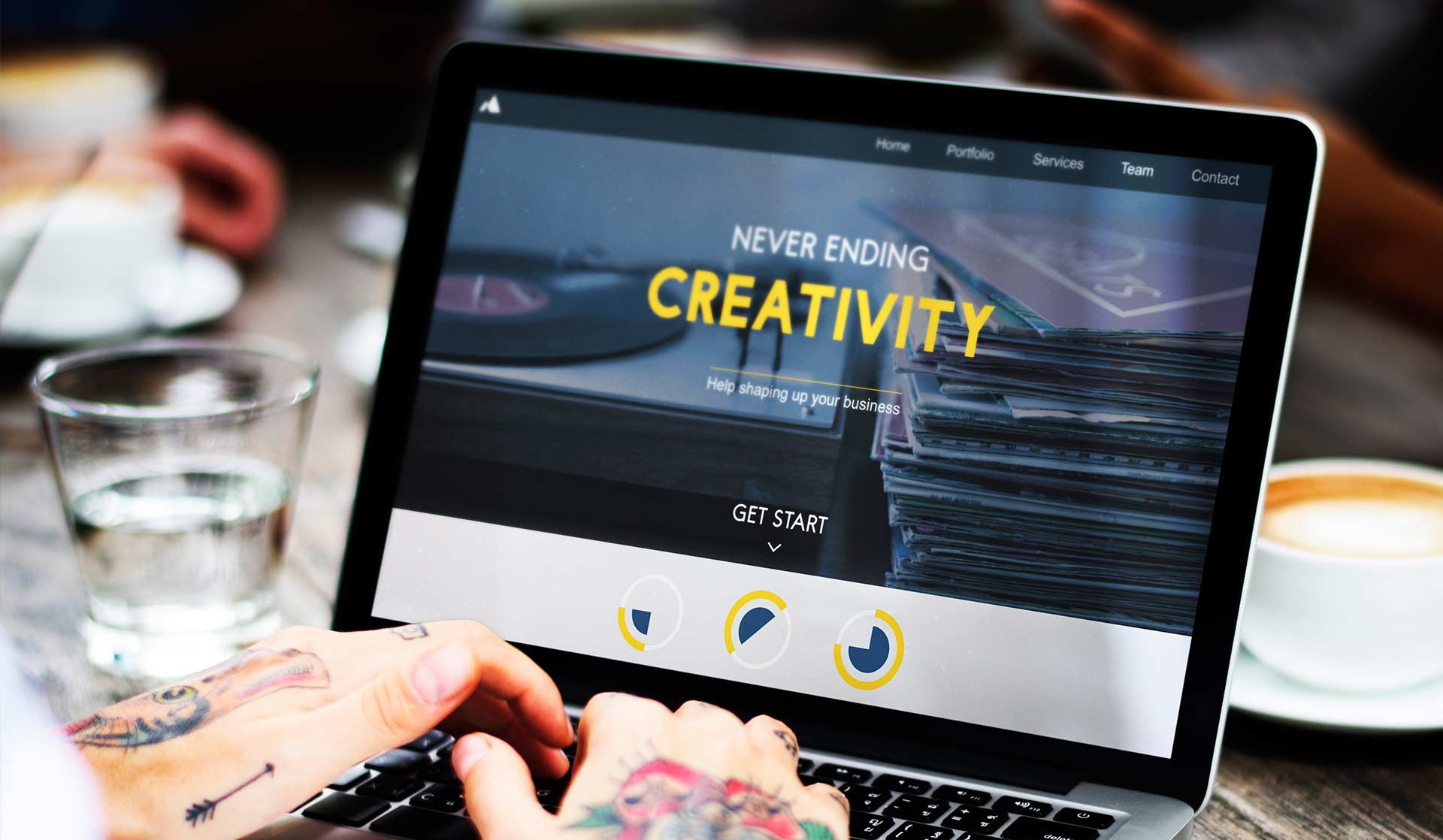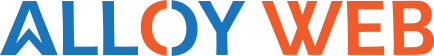In the realm of WordPress development and WooCommerce development, creating visually captivating and user-friendly websites is an art form. In today’s competitive digital landscape, where first impressions matter, leveraging the latest design tools can provide your WordPress and WooCommerce websites with a distinctive edge. In this comprehensive guide, we’ll take you through a step-by-step journey of crafting stunning websites that leave a lasting impact, using the power of modern design tools.
Step 1: Ideation and Planning
Begin your journey by envisioning the purpose, aesthetics, and functionality of your website. Comprehensive planning sets the foundation for a successful project. Identify your target audience, outline key features, and map out the user journey.
Tool Recommendation: Whimsical
Whimsical is an intuitive tool that simplifies wireframing and flowcharting. It allows you to visually sketch out your website’s structure, user interfaces, and content flow. By collaborating with your team on Whimsical, you can align your vision and refine your plan.
Step 2: Design and Mockup
Now it’s time to translate your ideas into tangible designs. Develop the visual elements of your WordPress or WooCommerce website, including color schemes, typography, and imagery. Design high-fidelity mockups to visualize how your concepts will come to life.
Tool Recommendation: Figma
Figma empowers designers and developers in the WordPress and WooCommerce realm with collaborative design features. It enables you to create intricate mockups, interactive prototypes, and responsive designs. With Figma’s real-time collaboration, you can effortlessly iterate and finalize your design concepts.
Step 3: Front-End Development
With your design in hand, it’s time to execute the front-end development process. Convert your design mockups into code using HTML, CSS, and JavaScript. Focus on creating a pixel-perfect representation of your visual design.
Tool Recommendation: Visual Studio Code
Visual Studio Code serves as your coding sanctuary in WordPress and WooCommerce development. Its robust features include syntax highlighting, code completion, and debugging capabilities. As you meticulously craft your website’s front end, Visual Studio Code becomes your trusted companion.
Step 4: Responsive Design
Modern websites must be accessible and functional across a range of devices. Embrace responsive design principles to ensure your WordPress or WooCommerce website adapts seamlessly to various screen sizes.
Tool Recommendation: Bootstrap
Bootstrap is a favored framework in the WordPress and WooCommerce development landscape. Its responsive grid system and pre-designed components expedite the creation of responsive and mobile-friendly interfaces. By integrating Bootstrap, you streamline the responsive design process and deliver a consistent user experience.
Step 5: Animation and Interaction
Elevate your WordPress or WooCommerce website by incorporating engaging animations and interactions. Dynamic elements enhance user engagement and storytelling, contributing to a memorable digital experience.
Tool Recommendation: GreenSock Animation Platform (GSAP)
GSAP is a JavaScript animation library that empowers developers to craft intricate animations with ease. From subtle fades to complex transitions, GSAP offers an array of possibilities. Integrate GSAP into your WordPress or WooCommerce development project to infuse life into your user interactions.
Step 6: User Testing
Before unveiling your masterpiece to the world, it’s crucial to gather insights from real users. User testing helps identify usability hurdles and points of improvement, ensuring a seamless user experience.
Tool Recommendation: UserTesting
UserTesting provides a platform for gaining invaluable user feedback. By observing real users interacting with your WordPress or WooCommerce website, you can uncover pain points and make informed refinements. UserTesting facilitates user-centered design in your development journey.
Step 7: Optimization and Performance
Optimization is the cornerstone of a high-performing WordPress or WooCommerce website. Enhance your website’s speed, efficiency, and overall performance to deliver a seamless user experience.
Tool Recommendation: Google PageSpeed Insights
Google PageSpeed Insights analyzes your website’s performance and offers actionable suggestions for optimization. By following its recommendations, you can optimize images, leverage browser caching, and accelerate your website’s loading times, enhancing user satisfaction.
Step 8: Accessibility Compliance
A commitment to inclusivity is essential in WordPress and WooCommerce development. Ensure your website is accessible to all users, including those with disabilities. Implementing accessibility best practices ensures a seamless experience for every visitor.
Tool Recommendation: axe DevTools
axe DevTools is an essential browser extension that aids in identifying accessibility issues. By running accessibility tests on your WordPress or WooCommerce website, you can uncover potential barriers and make the necessary adjustments. axe DevTools assists you in building an inclusive digital environment.
Step 9: Launch and Beyond
The moment of unveiling your WordPress or WooCommerce website has arrived. Launch your creation into the digital realm, but remember that your journey doesn’t end here. Continuously monitor performance, gather user feedback, and refine your website to ensure it thrives in the competitive online landscape.
Tool Recommendation: Google Analytics
Google Analytics provides insights into website traffic, user behavior, and conversion rates. By tracking key metrics, you gain valuable insights that guide your WordPress and WooCommerce development decisions. Google Analytics empowers you to enhance your website’s impact over time.
Conclusion
Embarking on the journey of building stunning websites with the latest design tools is an exciting endeavor. In the realm of WordPress development and WooCommerce development, the fusion of creativity and technology creates remarkable digital experiences. By meticulously following these step-by-step guidelines and harnessing the capabilities of modern design tools, you can craft websites that captivate audiences, deliver seamless interactions, and leave a lasting impression. Embrace innovation, stay curious, and let your WordPress and WooCommerce websites stand as testaments to the power of effective design and development.
For expert guidance and execution of your WordPress and WooCommerce development projects, visit AlloyWeb.